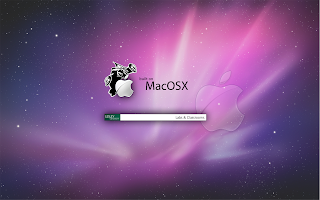So the scanning issues have been resolved in the Doble InfoCommons.
We decided to place the scanners at designated workstations so that the cables would stay stationary....
These machines have been tested on both MacOS & WindowsXP, and there is the choice of using the OS image handler (preview/microsoft scan), Picasa 3, Adobe Photoshop + EpsonScan Utility.
Monday, June 21, 2010
Doble 2nd Floor Classrooms - FANCY..
Update on the projection installation in the Doble 2nd Floor Classrooms:
There are 6 switches and they will control the projector in this way:
There are 6 switches and they will control the projector in this way:
- DocCam
- Laptop1
- Laptop2
- DVD/VCR
- Laptop1+Laptop2 (dual)
- Laptop1+DocCam (dual)
Stay tuned for more updates!
mmmmm...
I love the smell of fresh deploy images in the morning.
Today, I started the DOBLE-INFO commons with its 2nd Image set since the Fall 2009.
This new deployment and space re-arrangement (which should take all day)... will be to address key issues with the Scanning under Windows XP.
All-in-all, it's a good time.
The disk image that I'm using here will be the same image found in the Mollye Lichter Block 24-hour lab, and will contain the basic Adobe Creative Suite 3 Packages... *sorry, it's not the latest and greatest, folks...
Today, I started the DOBLE-INFO commons with its 2nd Image set since the Fall 2009.
This new deployment and space re-arrangement (which should take all day)... will be to address key issues with the Scanning under Windows XP.
All-in-all, it's a good time.
The disk image that I'm using here will be the same image found in the Mollye Lichter Block 24-hour lab, and will contain the basic Adobe Creative Suite 3 Packages... *sorry, it's not the latest and greatest, folks...
Friday, June 18, 2010
Windows 7 for only $29.99 for @lesley.edu students!
This is crazy!
You can download Windows 7 for only $29.99 from Microsoft.com
All you need to do is:
You can download Windows 7 for only $29.99 from Microsoft.com
All you need to do is:
- Click on "Click here to see if you are eligible" (just below the little banner)
- Enter your @lesley.edu email (twice)
- Then check your email (you may need to look in your junk mail)
- Follow the link to the microsoft store.
- Pay $29.99 for Windows 7 Professional (32-bit OR 64-bit)...
it's that simple.
Links:
Labels:
downloads,
educational discount,
Microsoft Products,
software,
Windows,
Windows 7
ATTENTION!!! OUTTAGE
The service technician with Ad-Tech has determined that the Extron MLS406 switcher is non-functioning and will need to be replaced/repaired.
The tech is taking the unit with him, which renders the room slightly hindered in terms of A/V Support.
1) DVD/VHS playback is non-functioning.
2) Computer projection is ONLY possible through the Wall-plate Video connector which is currently occupied by the Teaching Workstation (DEMO)... Users that wish to project via laptop must plug directly into the Wall Plate behind the Teacher Desk.
3) This room has no sound support for the time of the repair.
4) The switch panel (that allows users to switch from laptop, DEMO, DVD, etc) does not work.
I am awaiting a quote for parts & services from Giselda.
I am also leaving a sign in the room.
My recommendation is to inform and redirect users where needed.
Thank you.
--Richard Phung
Classrooms & Labs Coordinator
University Technology - Lesley University
617.349.8819 | x8770
rphung@lesley.edu
A/V Repairs underway!
A service technician from Ad-Tech Systems has come-out to repair the broken connections from the black-boxes in:
DOBL-0413
STEB-0201
UNIV-4-037
the projection issues in these areas should be resolved by the end of the day.
DOBL-0413
STEB-0201
UNIV-4-037
the projection issues in these areas should be resolved by the end of the day.
Labels:
a/v,
Ad-Tech,
audio visual,
black box,
classrooms,
projection
Thursday, June 17, 2010
Temp Printer Installed at AIB Library.
For some reason, AIB-Library via PrintSrv-AIB has gone down..
I'm pretty certain that the problem is on the printer itself as the server seems to be configured just fine, but is not able to communicate.
Service has been called-in on it, but in the meantime, the Academic Computing Department has offered to bring one down from their area.
Because the networks are different, the server needs to be reconfigured to point print jobs to the new printer.
I solved this issue, but the workstations need to be reconfigured to print to the new printer address.
Like dominoes.
Falling into place.
I'm pretty certain that the problem is on the printer itself as the server seems to be configured just fine, but is not able to communicate.
Service has been called-in on it, but in the meantime, the Academic Computing Department has offered to bring one down from their area.
Because the networks are different, the server needs to be reconfigured to point print jobs to the new printer.
I solved this issue, but the workstations need to be reconfigured to print to the new printer address.
Like dominoes.
Falling into place.
Wednesday, June 16, 2010
Dusty Computers
How ridiculous is this? We owe all of this to the open windows + pollen in the Doble InfoCommons.
We are working to get this kind of stuff cleaned up...
Monday, June 14, 2010
How to safely unplug
With the worry of security and privacy, people are doing their best to leave top social sites like Facebook or Twitter however they have made it very tough to do it.
Well here is an amazing guide for you to follow to remove yourself completely.
How To Permanently Delete Your Account on Popular Websites
This page has quite the extensive list of sites that you may not even use anymore but never got around to removing yourself from. Each site is rated with a difficulty rating and a reference guide.
Good Luck.
Friday, June 11, 2010
Mollye Lichter Block 24-hour Lab UPDATE
Alright, ladies and gentlemen...
The Mollye Lichter Block 24-hour lab has been freshly imaged and updated! This will have been the first time in a year that maintenance of this scale has been performed in this area.
Sorry for any inconveniences that our maintenance down-time may have caused. We appreciate your patience!
Changes include:
OS Updates (OSX Leopard & WinXP SP3)
Office 2007/2008
IE7/8 & Firefox 3.6.3
FlashPlayer 10
Picasa 3.6
Adobe CS3+
The Mollye Lichter Block 24-hour lab has been freshly imaged and updated! This will have been the first time in a year that maintenance of this scale has been performed in this area.
Sorry for any inconveniences that our maintenance down-time may have caused. We appreciate your patience!
Changes include:
OS Updates (OSX Leopard & WinXP SP3)
Office 2007/2008
IE7/8 & Firefox 3.6.3
FlashPlayer 10
Picasa 3.6
Adobe CS3+
Labels:
24-hour lab,
areas,
deploy,
images,
Mollye Lichter Block,
OSX,
software update,
Windows
Wednesday, June 9, 2010
Deployment Days: Doble 4th Floor
So, the deployment of a new computer image is occurring in Doble 413 & Doble 415 as of 10:00am.
The total image size is about 40GB (MacOSX+WindowsXP)
Good stuff!
I will post a software list and an update to follow.
More info coming soon!!!!
The total image size is about 40GB (MacOSX+WindowsXP)
Good stuff!
I will post a software list and an update to follow.
More info coming soon!!!!
Labels:
1st Generation,
deploy,
DOBL-413,
DOBL-415,
doble,
dual-boot,
iMac,
MacOSX,
rooms,
scheduling,
Windows XP
Tuesday, June 8, 2010
DOBLE + WOLFARD - SUMMER 2010 Maintenance Schedule
DOBL 0415, 0413, + WOLF 0203
Wed Jun 9, 2010
DOBL 0415 + Molly Lichter Block 24-hour Lab + WOLF 0203
Thu Jun 10, 2010; 9:00AM - 5PM
DOBL 0415 + 0309
Mon Jun 14, 2010; 9:00AM - 5PM
DOBL 0309, 0413, 0415 + WOLF 0204, 0203
Tue Jun 15, 2010 9:00AM 4:59PM 9:00AM 4:59PM
DOBL 0413, 0415 + WOLF 0204, 0203
Wed Jun 16, 2010; 9:00AM - 5PM
DOBL 0309 + WOLF 0204, 0203
Thu Jun 17, 2010; 9:00AM - 5PM
If you are trying to use a computer lab during those times, please refer to our Locations Listing (via lesley.edu/ut)
Labels:
maintenance,
reservations,
roll-out,
rooms,
scheduling,
Summer 2010,
upgrades
Maintenance Halted!
Wow..
So it looks like the Maintenance for the Mollye Lichter Block 24-hour lab and the Doble Information commons has come to a screeching halt as the "higher-ups" have determined that labs should not be taken offline even in the summer time!
In fact, there's a policy in place that all of Lesley's Facilities should be ready to be utilized year-round, with zero-time allocated for maintenance.
But no sweat!
In order to get the software and features added to these spaces, the group responsible for maintenance and repair of those areas must go through the same booking procedures as any other department would if they are looking to hold a special event.
It's a little frustrating for me and my staff, but we make due.
I will post a maintenance schedule soon!
And THEN, I mean business!
So it looks like the Maintenance for the Mollye Lichter Block 24-hour lab and the Doble Information commons has come to a screeching halt as the "higher-ups" have determined that labs should not be taken offline even in the summer time!
In fact, there's a policy in place that all of Lesley's Facilities should be ready to be utilized year-round, with zero-time allocated for maintenance.
But no sweat!
In order to get the software and features added to these spaces, the group responsible for maintenance and repair of those areas must go through the same booking procedures as any other department would if they are looking to hold a special event.
It's a little frustrating for me and my staff, but we make due.
I will post a maintenance schedule soon!
And THEN, I mean business!
Labels:
24-hour lab,
booking,
doble,
infocommons,
maintenance,
Mollye Lichter Block,
politics,
rooms,
scheduling
Monday, June 7, 2010
Lesley Lucid Lynx Linux Loaner Initiative.
Don't you love alliteration?
I had the bright idea to take old machines that were slotted to be trashed and to spiffy them up with a next-generation Ubuntu Linux (10.04 LTS) distro....
The result?
Absolutely amazing.
I had the bright idea to take old machines that were slotted to be trashed and to spiffy them up with a next-generation Ubuntu Linux (10.04 LTS) distro....
The result?
Absolutely amazing.
This desktop image (catered around Ubuntu distros) incorporates the Lesley Lynx and Ubuntu's Lucid Lynx (10.04) as part of the same branding.
I have also made desktop images for all of our OS distributions:
Labels:
10.04,
desktops,
initiatives,
labs,
laptops,
linux,
loaners,
LTS,
Lynx,
OSX,
trial,
Ubuntu,
wallpapers,
Windows,
Windows 7,
Windows XP
Re-Imaging Woes
We are still deploying images and trying to fix the boot problems that came about late last week.
ATM, I am recreating the deploy image that is intended for the Doble building...
In the meantime, the master that I had initially created is having all sorts of crazy problems which has inadvertently leaked over to the computers that I have pushed-out so far... :(
Looks like I will be taking a couple steps backward to remedy this situation.
I am also creating the Wolfard image.
This will be pushed-out to the machines in the Wolfard building.
So far, so good...
But let's not get our hopes up.... YET.
ATM, I am recreating the deploy image that is intended for the Doble building...
In the meantime, the master that I had initially created is having all sorts of crazy problems which has inadvertently leaked over to the computers that I have pushed-out so far... :(
Looks like I will be taking a couple steps backward to remedy this situation.
I am also creating the Wolfard image.
This will be pushed-out to the machines in the Wolfard building.
So far, so good...
But let's not get our hopes up.... YET.
Friday, June 4, 2010
Labs & Classrooms ScreenSaver
So, we here at the Labs & Classrooms Office have received lot of feedback regarding our lab screensavers.
It's basically a bunch of large-format png/jpgs that lay-out some of the basic do's and don't's of our computer labs & classrooms.
Examples:
Do not save to the desktop.
Follow us @lesleylabs (Twitter)
Use the hand sanitizing stations,.. etc etc.
These images are placed on the Master Images and are pushed-out with each subsequent software/hardware roll-out.
As we continually make more, I will be sure to update this entry.
===================
Versions:
It's basically a bunch of large-format png/jpgs that lay-out some of the basic do's and don't's of our computer labs & classrooms.
Examples:
Do not save to the desktop.
Follow us @lesleylabs (Twitter)
Use the hand sanitizing stations,.. etc etc.
These images are placed on the Master Images and are pushed-out with each subsequent software/hardware roll-out.
As we continually make more, I will be sure to update this entry.
===================
Versions:
IE8 Installed on Wolfard Image.
Well, I figure "Why not?"
It's a supported product... For the record, IE8 is NOT my preferred browser. AND, there are tons of issues with IE8 rendering my.lesley.edu pages... but I am installing it anyway.
Pertains to: Wolfard 201, Wolfard 203, Wolfard 204
Application: Internet Explorer 8
Labels:
IE8,
Internet Explorer,
software,
software update,
WOLF-201,
WOLF-203,
WOLF-204,
Wolfard
Netboot Problems :(
So in my mad netboot/deploy craze, I find that there are a few machines in the Mollye Lichter Block 24-hour computer lab that won't netboot proper...
This has halted the imaging process and has thrown me into RAGE@#!&...
So we are circumventing this issue with other methods.
I would like to take this time to say "kudos" to Bombich's Carbon Copy Cloner...
It's a godsend.
This has halted the imaging process and has thrown me into RAGE@#!&...
So we are circumventing this issue with other methods.
I would like to take this time to say "kudos" to Bombich's Carbon Copy Cloner...
It's a godsend.
Labels:
24-hour lab,
bombich,
carbon copy cloner,
Mollye Lichter Block,
netboot,
problems,
re-image
Thursday, June 3, 2010
Mollye Lichter Block 24-hour Lab Closed for Maintenance (Jun 3-4)
Sorry, boys and girls.
The Mollye Lichter Block 24-hour Computer Lab is closed for maintenance today (June 3, 2010) and tomorrow (June 4, 2010) for re-imaging.... this will include software updates, enhanced everything... and more reliable configurations.
Will post updates as they come.
The Mollye Lichter Block 24-hour Computer Lab is closed for maintenance today (June 3, 2010) and tomorrow (June 4, 2010) for re-imaging.... this will include software updates, enhanced everything... and more reliable configurations.
Will post updates as they come.
Labels:
24-hour lab,
maintenance,
Mollye Lichter Block,
out-of-order,
procedure,
re-image,
updates,
warning
Software Updates for Wolfard Fall 2010 Image!
Rigorously running through software updates for the Wolfard workstation image.
It's interesting because this area contains what I consider our "2nd Gen" iMacs*...
These are characterized primarily by the thin base-stands, the Mini-DisplayPort connector, and the nVidia integrated graphics cards.
*2nd Generation only in the series of Aluminum iMacs that we have on this campus.
=============
MacOSX
--> Software Update included various security & application updates.
Updated Office 2008 -- 12.x
Flip4Mac WMV Components -- 2.3.2.6
Adobe Reader -- 9.3.2
Firefox -- 3.6.3
Google Earth 5.1.3535.3218
----------------------
WinXPSP3
--> Windows Update included various security & application updates.
Applications:
Installed Filezilla FTP Client 3.3.2.1
Microsoft Office 2007
It's interesting because this area contains what I consider our "2nd Gen" iMacs*...
These are characterized primarily by the thin base-stands, the Mini-DisplayPort connector, and the nVidia integrated graphics cards.
*2nd Generation only in the series of Aluminum iMacs that we have on this campus.
=============
MacOSX
--> Software Update included various security & application updates.
- EFI Firmware 1.4
- Bluetooth Firmware 2.01
- SuperDrive Firmware 3.0
Applications:
Updated Office 2008 -- 12.x
Flip4Mac WMV Components -- 2.3.2.6
Adobe Reader -- 9.3.2
Firefox -- 3.6.3
Google Earth 5.1.3535.3218
----------------------
WinXPSP3
--> Windows Update included various security & application updates.
Applications:
Installed Filezilla FTP Client 3.3.2.1
Microsoft Office 2007
Labels:
Firefox,
firmware,
iMac,
images,
MacOSX,
software,
software update,
Windows XP
UPDATE: DeploySrv-Doble is running v1.0rc19 (stable)!!!
So I just did a major upgrade to my deploy server in Doble.
FYI: "DeploySrv-x" is the general nomenclature that I have given to machines that are used to copy/clone workstations in various computer areas.
DeploySrv-Doble will serve the entire doble campus by allowing dual-boot imac machines to boot remotely via NetBoot services (a built-in feature of MacOSX-Server) and then invoke Apple System Restore (ASR) processes to copy the hard-drives from lab workstations to a network storage unit (as 'images')....
Then, the same ASR processes can be used to restore the hard-drive images back onto workstations else-where.... it's all quite simple.
And it saves TONS on leg-work.
The traditional methods would have included taking an external hard-drive to each computer and copying the workstation one at a time... with ASR & NetBoot, I can do 20+ at a time (in the same amount of time).... And I can do them remotely (from another office or computer elsewhere) making it much more convenient for me.
When I worked at the Art Institute of Boston, I had set-up DeployStudio, but back in the day, we used a tool called NetRestore... similar ideas.
At any rate..
I'm celebrating because I restored the NetBoot services and rebuilt a NetInstall Set using DeployStudio v1.0rc19.... and I'm creating the Doble Image as we speak.
More development notes to come!
FYI: "DeploySrv-x" is the general nomenclature that I have given to machines that are used to copy/clone workstations in various computer areas.
DeploySrv-Doble will serve the entire doble campus by allowing dual-boot imac machines to boot remotely via NetBoot services (a built-in feature of MacOSX-Server) and then invoke Apple System Restore (ASR) processes to copy the hard-drives from lab workstations to a network storage unit (as 'images')....
Then, the same ASR processes can be used to restore the hard-drive images back onto workstations else-where.... it's all quite simple.
And it saves TONS on leg-work.
The traditional methods would have included taking an external hard-drive to each computer and copying the workstation one at a time... with ASR & NetBoot, I can do 20+ at a time (in the same amount of time).... And I can do them remotely (from another office or computer elsewhere) making it much more convenient for me.
When I worked at the Art Institute of Boston, I had set-up DeployStudio, but back in the day, we used a tool called NetRestore... similar ideas.
At any rate..
I'm celebrating because I restored the NetBoot services and rebuilt a NetInstall Set using DeployStudio v1.0rc19.... and I'm creating the Doble Image as we speak.
More development notes to come!
Labels:
ASR,
deploy,
deploystudio,
FYI,
MacOSX Server,
netboot,
v1.0rc19
Wednesday, June 2, 2010
Realtek vs. BootCamp via 1st Generation 21" iMacs
Well, not to worry; you aren't alone.
This is a known issue through Apple and BootCamp, and we here at the Labs & Classrooms office feels your pain. We have updated Boot Camp drivers (now running 3.1),... and we have installed May 2010 drivers (WDM_R248) from the Realtek website...
Perhaps this will help!
Relevant links:
http://forums.macrumors.com/showthread.php?t=389026
http://www.realtek.com.tw/downloads/downloadsView.aspx?Langid=1&PNid=24&PFid=24&Level=4&Conn=3&DownTypeID=3
Areas this affects:
All dual-boot 21" iMacs (1st, 2nd, & 3rd Gen).
We'll post a couple of comments to follow-up.
Thanks for reporting your concerns!!!
--- Richard
Labels:
1st Generation,
21",
BootCamp,
drivers,
dual-boot,
fixes,
iMac,
RealTek,
sound,
Windows XP
Sassafras K2 KeyServer on it's way!
Well..
it's always been here (*I guess since before I started).....apparently.
We had run this at the Art Institute of Boston when I was there..
But I will be employing Sassafras K2 KeyServer to track the software installations across the labs.
It's a very simple component that basically monitors the workstations in the labs and classrooms and watches to see how many times a particular software package is run...
if there are 15 licenses for Adobe Photoshop on campus, and 15 people are using it, when the 16th person tries to run it, a message will display saying... "sorry, but we are running out of licenses".. or something to that effect.
This software serves several purposes that are NOT intended to cause grief for students trying to use the software... rather, it lets me install the software on a LOT of machines across a whole area.. (e.g. every computer in the Doble Building)... and it will let students use the software wherever it's installed rather than just in one area (so long as the # of licenses hasn't been met)..... ALSO, it lets me track a large # of licenses and usage. So more software on each station WITH version tracking. So I can make sure that all areas are up-to-date.
It's a small, un-noticeable thing... but I LOVE it.
http://www.sassafras.com/
Tuesday, June 1, 2010
Fall 2010: Boot Picker Updated
I recently updated boot picker on all of our dual-boot iMacs and MacBook Pros to 2.1.2.
I was also sure to brandish the bootpicker with our most recent Desktop Wallpaper (I jokingly call OS-Slate)...
The boot-picker will have new titles (to fit the more modernized look & feel of the machine) despite the older operating systems. (10.5.8 & XPSP3).... some will have 10.6.3 & XPSP3 while our experimental machines will have 10.6.3 & Win7.... I haven't determined where these will sit yet... but I will let you know.
I was also sure to brandish the bootpicker with our most recent Desktop Wallpaper (I jokingly call OS-Slate)...
 |
| OS-Slate - Fall 2010 Desktop Background |
The boot-picker will have new titles (to fit the more modernized look & feel of the machine) despite the older operating systems. (10.5.8 & XPSP3).... some will have 10.6.3 & XPSP3 while our experimental machines will have 10.6.3 & Win7.... I haven't determined where these will sit yet... but I will let you know.
AutoUpdate Removal(s):
Doble Image
MacOSX---
Disabled Auto-Update for the following Products:
Adobe Reader 9.3.2
Adobe Flash Player 10
CyberDuck 3.2.1 (4923)
OK'd through initial set-up of iTunes 9.1.1
NOTICE:
If you see any areas where Auto-Update is still enabled on ANY product, please report it immediately to ut@lesley.edu (ATTN: labs & classrooms)
Thanks
--Richard
MacOSX---
Disabled Auto-Update for the following Products:
Adobe Reader 9.3.2
Adobe Flash Player 10
CyberDuck 3.2.1 (4923)
OK'd through initial set-up of iTunes 9.1.1
NOTICE:
If you see any areas where Auto-Update is still enabled on ANY product, please report it immediately to ut@lesley.edu (ATTN: labs & classrooms)
Thanks
--Richard
June - Week #1
Today, I am working on updating the software on the Doble computer images.
This "Master" will be applied to all classrooms & lab spaces in the Doble building (DOBL-309, DOBL-413, DOBL-415, DOBL-INFOCOMMONS, and the 24-hour Mollye Lichter Block Computer lab.
And will be ready for FALL 2010
For today:
MacOS---
+OpenXML File Format Converter 1.1.4
+FireFox 3.6.3
+CoolIris 1.11.6
+Safari 4.0.5
+Adobe CS3 Update(s) -- Various programs affected*
+Microsoft 2008 Update 12.2.4
+Bluetooth Firmware Update
+Adobe Updater
+Apple Software Update
Ran ONYX cleaner---
Verified Startup Volume - Check
Fixed Disk Permissions - Check
Cleaned Caches - Check
=================
Windows XPSP3---
+FireFox 3.6.3
+Uninstall +ReInstall BootCamp 3.0
+Symantec Endpoint Protection
+Windows Update (Various Security Updates & Fixes)
+Installed FlashPlayer 10+configured
+Picasa 3.6
+Sketchup 7.1
This "Master" will be applied to all classrooms & lab spaces in the Doble building (DOBL-309, DOBL-413, DOBL-415, DOBL-INFOCOMMONS, and the 24-hour Mollye Lichter Block Computer lab.
And will be ready for FALL 2010
For today:
MacOS---
+OpenXML File Format Converter 1.1.4
+FireFox 3.6.3
+CoolIris 1.11.6
+Safari 4.0.5
+Adobe CS3 Update(s) -- Various programs affected*
+Microsoft 2008 Update 12.2.4
+Bluetooth Firmware Update
+Adobe Updater
+Apple Software Update
Ran ONYX cleaner---
Verified Startup Volume - Check
Fixed Disk Permissions - Check
Cleaned Caches - Check
=================
Windows XPSP3---
+FireFox 3.6.3
+Uninstall +ReInstall BootCamp 3.0
+Symantec Endpoint Protection
+Windows Update (Various Security Updates & Fixes)
+Installed FlashPlayer 10+configured
+Picasa 3.6
+Sketchup 7.1
Subscribe to:
Comments (Atom)







.gif)